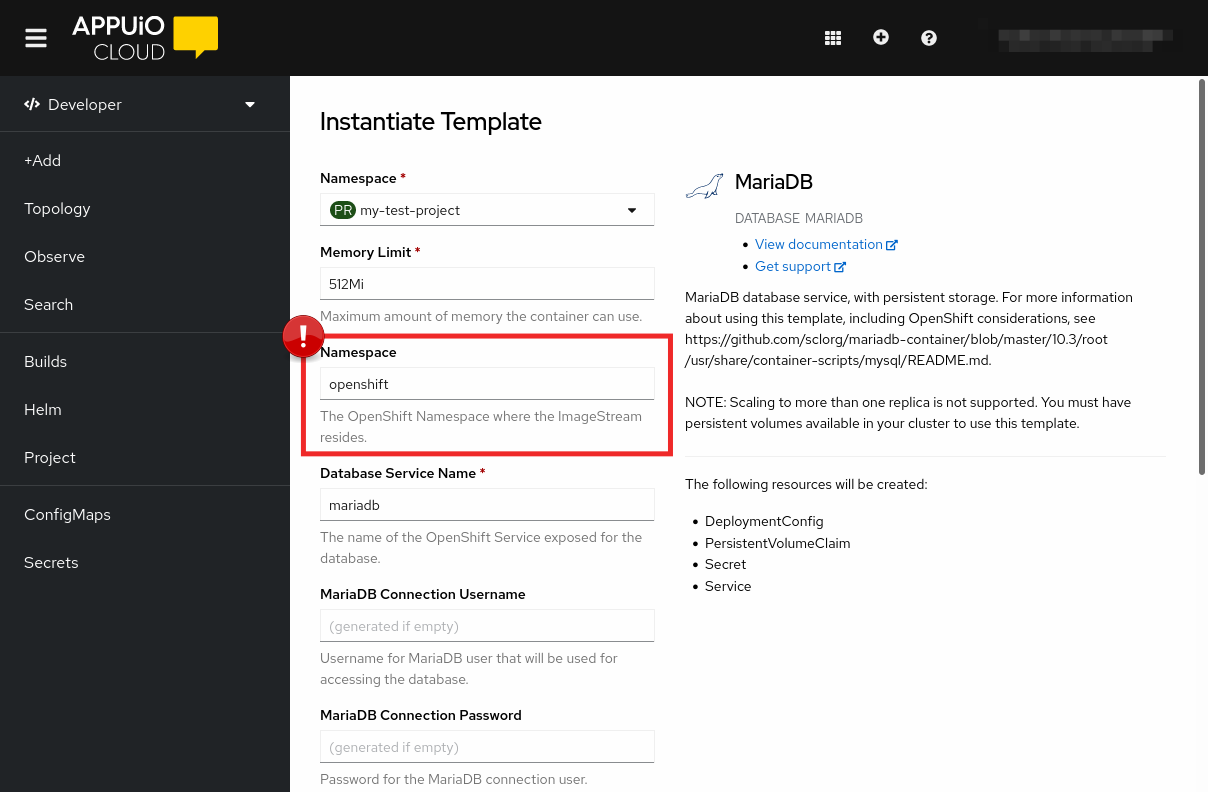Using Templates
The Red Hat OpenShift 4.9 documentation defines templates as follows:
A template describes a set of objects that can be parameterized and processed to produce a list of objects for creation by OpenShift Container Platform. A template can be processed to create anything you have permission to create within a project, for example services, build configurations, and deployment configurations. A template can also define a set of labels to apply to every object defined in the template.
APPUiO Cloud allows you to use templates to instantiate new services in your account. There are, however, a few caveats to keep in mind while using them on APPUiO Cloud.
|
Templates and Image Streams are OpenShift-specific features, not available in other Kubernetes-based platforms. In all cases, it’s recommended to read the official Red Hat OpenShift 4.9 documentation for more detailed information. |
ImageStream Namespaces
When creating new objects with a template, the form prompts the user for "The OpenShift Namespace where the ImageStream resides."
If you are using a standard template provided by OpenShift, as shown in the screenshot below, you must not change the value of the field, and leave the default openshift value.