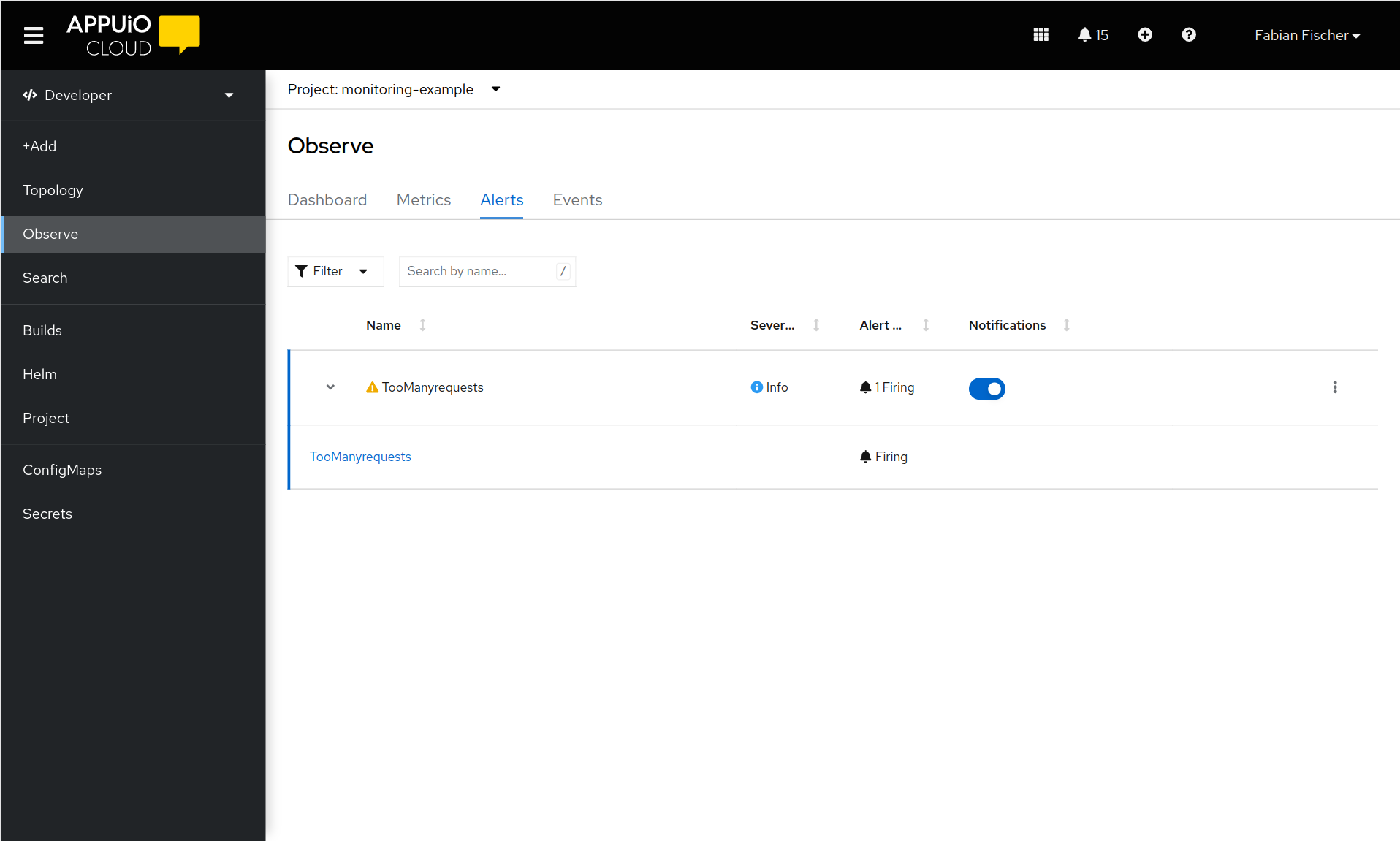Monitor Application With Prometheus
This page explains how to collect and view Prometheus metrics exposed by a sample application on APPUiO Cloud and how to write alerts using them.
|
To get notified about firing alerts you need to setup an alert receiver. See Configure Alert Receivers for more information. |
Deploy a Sample Application
-
Create a new namespace for the sample application
ZONE="cloudscale-lpg-2"(1) APP_NAMESPACE="monitoring-example" (2) kubectl create namespace ${APP_NAMESPACE}1 The APPUiO Cloud Zone to deploy to 2 The namespace for the application. Please choose a unique name. -
Check that the namespace was created successfully.
kubectl get namespace ${APP_NAMESPACE} -
Install the sample application
kubectl -n "${APP_NAMESPACE}" apply -f - <<YAML apiVersion: apps/v1 kind: Deployment metadata: labels: app: prometheus-example-app name: prometheus-example-app spec: replicas: 1 selector: matchLabels: app: prometheus-example-app template: metadata: labels: app: prometheus-example-app spec: containers: - image: ghcr.io/rhobs/prometheus-example-app:0.4.1 imagePullPolicy: IfNotPresent name: prometheus-example-app securityContext: allowPrivilegeEscalation: false capabilities: drop: ["ALL"] runAsNonRoot: true seccompProfile: type: "RuntimeDefault" --- apiVersion: v1 kind: Service metadata: labels: app: prometheus-example-app name: prometheus-example-app spec: ports: - port: 8080 protocol: TCP targetPort: 8080 name: web selector: app: prometheus-example-app type: ClusterIP --- apiVersion: networking.k8s.io/v1 kind: Ingress metadata: annotations: cert-manager.io/cluster-issuer: letsencrypt-production name: prometheus-example-app spec: rules: - host: ${APP_NAMESPACE}.apps.$ZONE.appuio.cloud http: paths: - pathType: Prefix path: / backend: service: name: prometheus-example-app port: number: 8080 tls: - hosts: - ${APP_NAMESPACE}.apps.$ZONE.appuio.cloud secretName: prometheus-example-app-tls YAML -
Check that the application is running
kubectl -n "${APP_NAMESPACE}" get pod -
Check that the route was created
kubectl -n "${APP_NAMESPACE}" get route -w -
After a few seconds, you should be able to access the sample deployment
curl https://$APP_NAMESPACE.apps.$ZONE.appuio.cloudYou should also be able to manually access the exported metrics
curl https://$APP_NAMESPACE.apps.$ZONE.appuio.cloud/metrics
Collect Metrics
-
Configure a service monitor
kubectl -n "${APP_NAMESPACE}" apply -f - <<YAML apiVersion: monitoring.coreos.com/v1 kind: ServiceMonitor metadata: labels: k8s-app: prometheus-example-monitor name: prometheus-example-monitor spec: endpoints: - interval: 30s port: web (1) scheme: http selector: matchLabels: app: prometheus-example-app (2) YAML1 The port on which the application provides the metrics endpoint, defined in the Serviceresource2 A selector that points to the service of the application Consult the ServiceMonitor API for more configuration options. -
View the collected metrics
Navigate to the OpenShift Web Console console.CLUSTER.cloud/dev-monitoring/ns/<APP_NAMESPACE>/metrics.
Select Custom Query and enter
rate(http_requests_total[1m]). You should see a graph showing the request rate to the example application.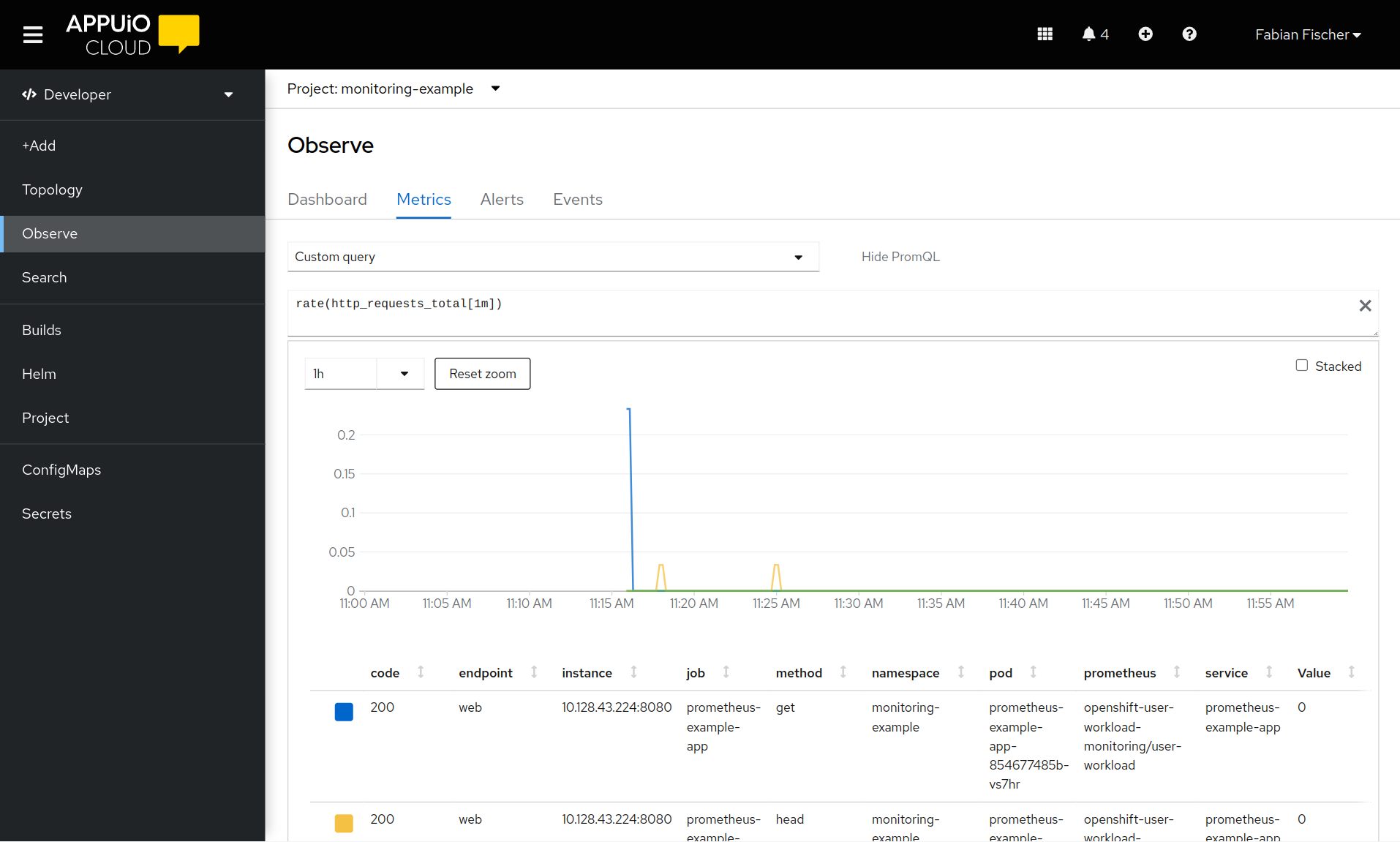
Create an Alert
-
Create the alert rule
kubectl -n "${APP_NAMESPACE}" apply -f - <<YAML apiVersion: monitoring.coreos.com/v1 kind: PrometheusRule metadata: name: prometheus-example-alert spec: groups: - name: prometheus-example-alert rules: - alert: TooManyrequests expr: rate(http_requests_total[1m]) > 1 (1) labels: severity: info annotations: summary: "There are a lot of requests to the application" YAML1 The alert rule will fire if the application receives more than 60 requests in one minute. Look at the upstream documentation on writing your own alerting rules. -
Verify that the alert was picked up by Prometheus
Navigate to the OpenShift Web Console console.<CLUSTER>.cloud/dev-monitoring/ns/<APP_NAMESPACE>/alerts.
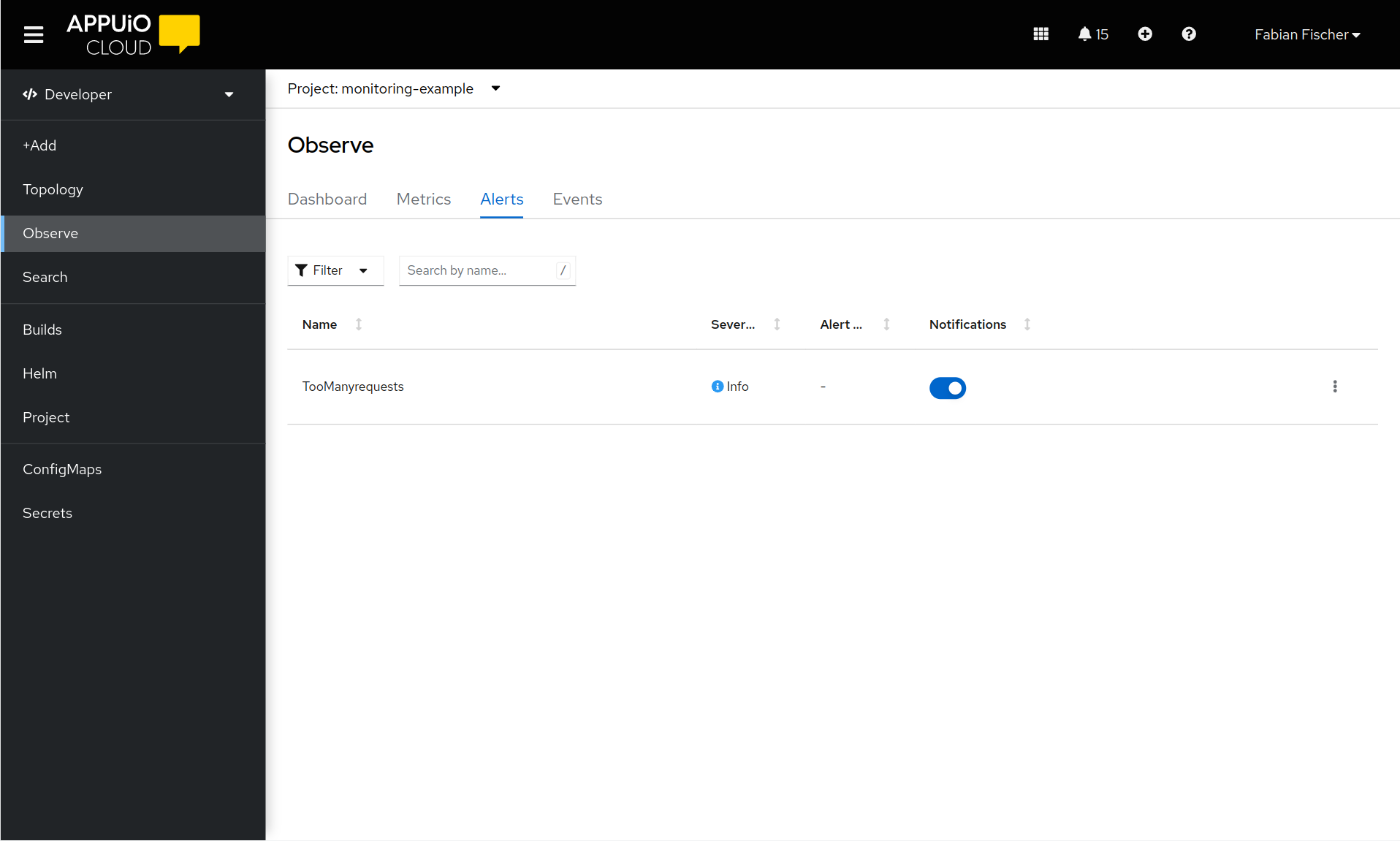
The alert should be displayed in the list of alerts.
It may take a few minutes for the alert to show up. If it doesn’t show up, that most likely means that the
PrometheusRuleCRD isn’t well-formed and might have failed to apply, or that the PromQL expression isn’t valid.Check if the
PrometheusRuleCRD was created successfully.kubectl -n "${APP_NAMESPACE}" get prometheusrulesIf this seems correct, check that the PromQL expression is valid by entering it in the UI.
-
Check that the alert will fire by generating requests
for i in {1..70} do curl https://$APP_NAMESPACE.apps.$ZONE.appuio.cloud doneNavigate to the OpenShift Web Console console.<CLUSTER>.cloud/dev-monitoring/ns/<APP_NAMESPACE>/alerts.
The alert should now be firing.