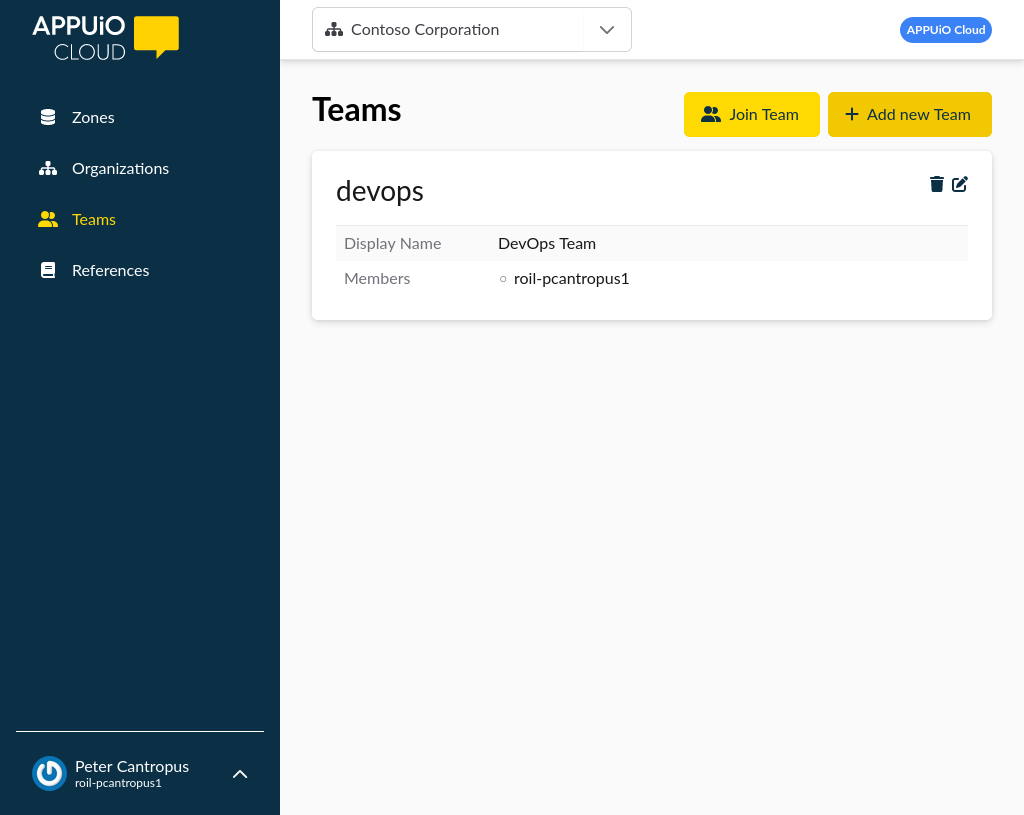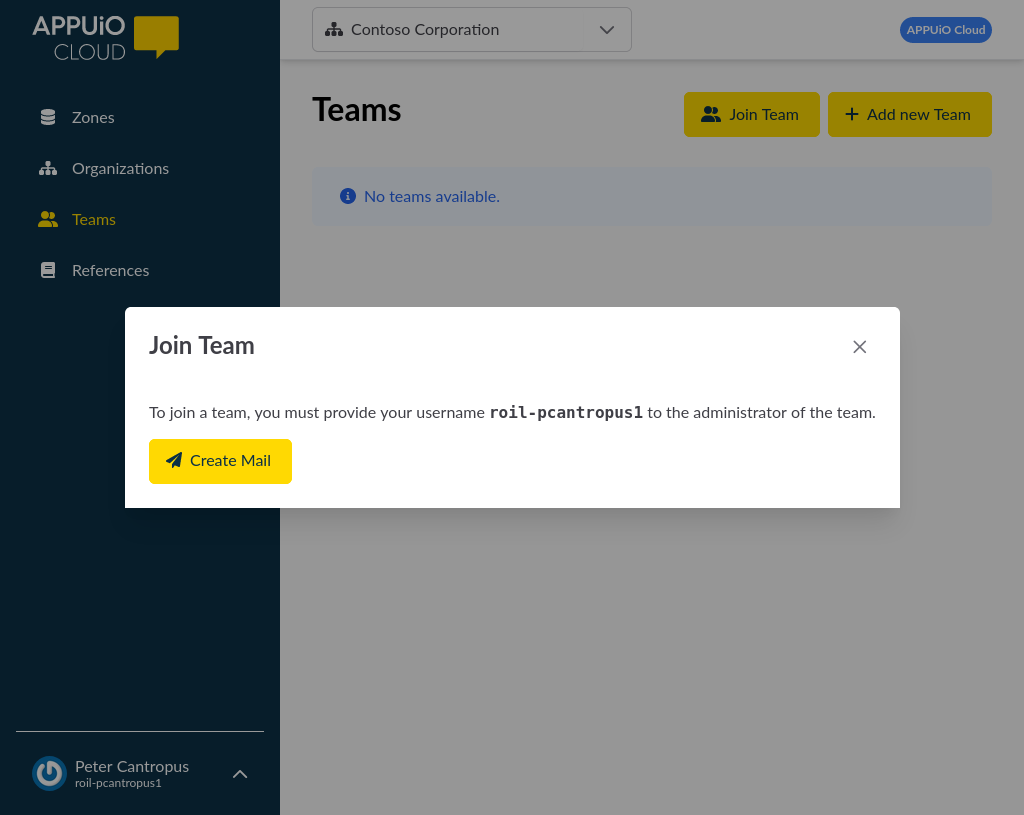Managing Teams
The APPUiO Cloud Portal allows users to create teams, and assign users to them.
In order to be able to assign users to teams, they need to know their username.
Creating a Team
To create a team, click the Teams item on the navigation, and then click on the Add new Team button.
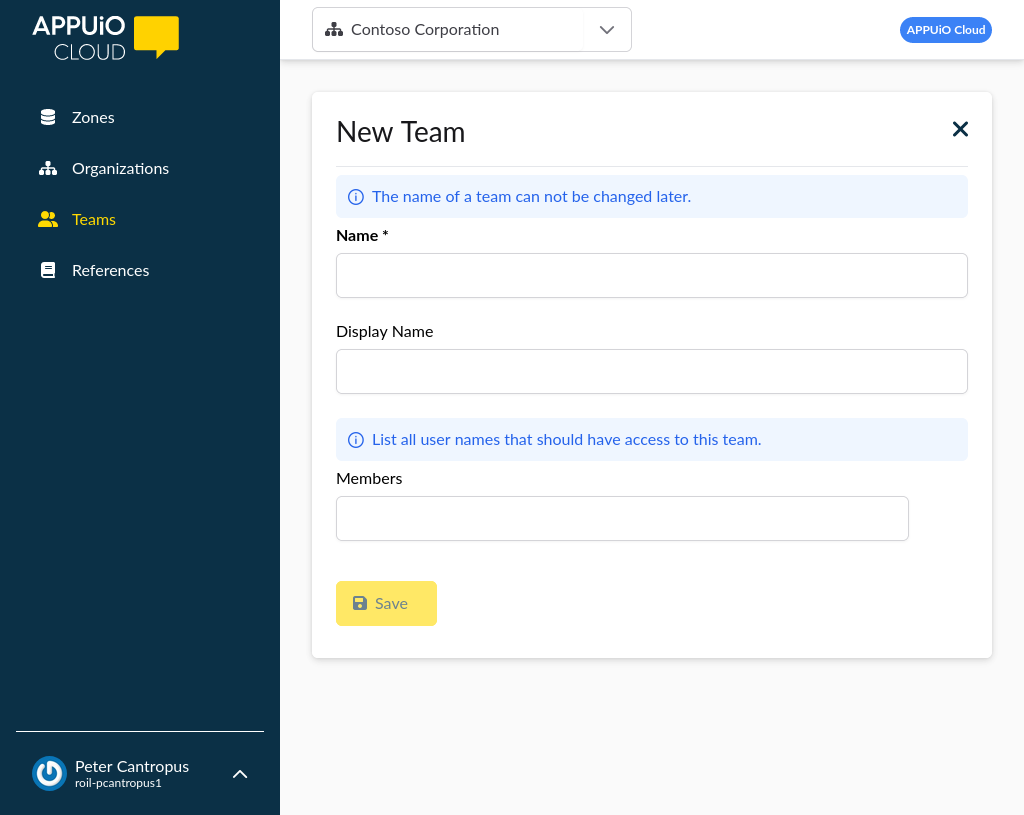
Fill the form with the required information, assign some users to your new team, and click the Save button. The team will belong to the organization shown in the selector at the top of the screen.
| The name of a team can’t be changed, but you can change its display name. |
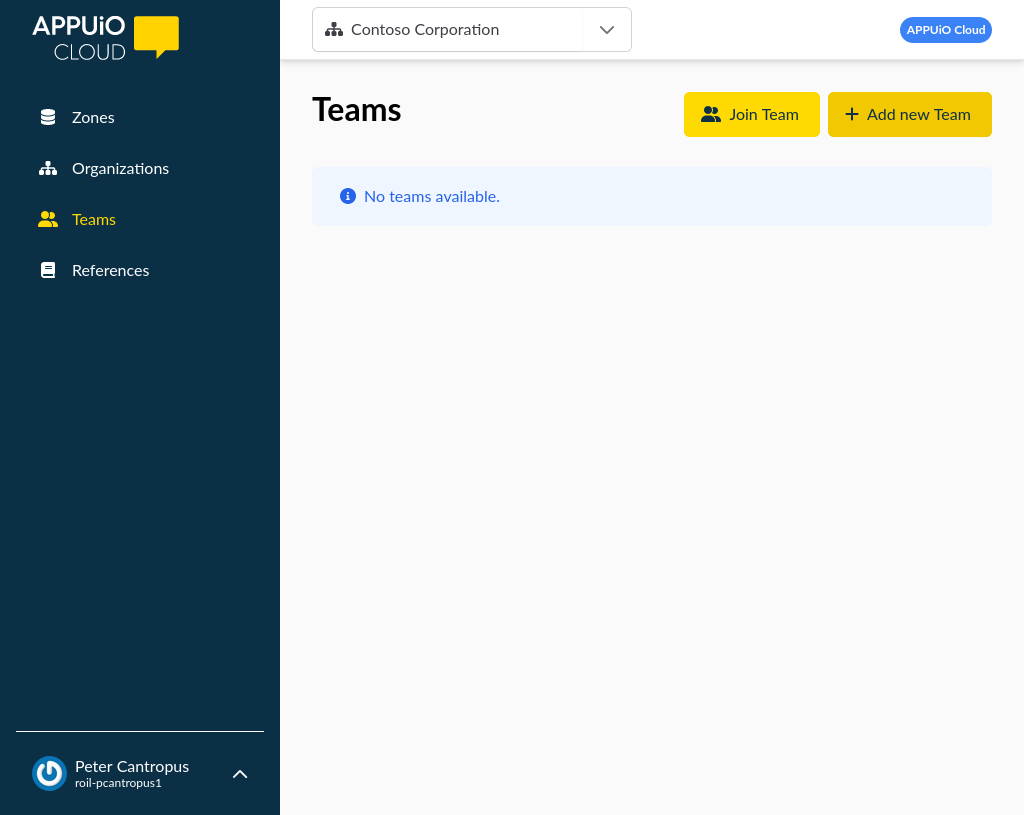
Adding and Removing Users
To add and remove members of a team, you must be owner of the team, and you need to know the username of the users you would like to add to it.
Click on the "edit" icon next to the name of the team, and enter the names of the members of your team.
Click on the Save button when done.
| At this time it isn’t possible to remove teams. If you would like to remove a team, please contact VSHN support. |